


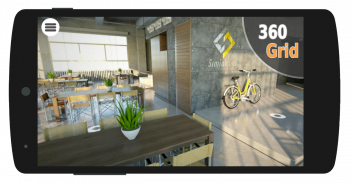
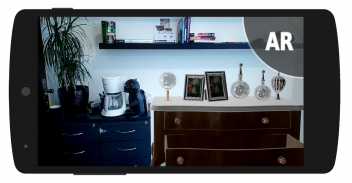
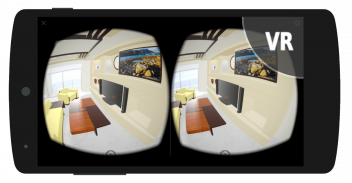




SimLab AR/VR Viewer

Description of SimLab AR/VR Viewer
SimLab AR/VR Viewer is a versatile application that allows users to experience augmented and virtual reality with 3D models. This viewer is designed to work seamlessly with various devices, enabling users to visualize and interact with 3D content in an immersive environment. Available for the Android platform, individuals can easily download SimLab AR/VR Viewer to enhance their understanding of architectural designs, mechanical training, and other visual presentations.
The app supports multiple view modes to cater to different user needs. In VR mode, the mobile screen is divided into two halves, one for each eye, creating a stereoscopic effect suitable for mobile VR sets such as Google Daydream and Cardboard. Users can perform actions within this mode by focusing on an object for a few seconds, facilitating a natural and intuitive interaction with the 3D environment.
SimLab AR/VR Viewer also includes a mode that utilizes the camera of a mobile device, allowing users to overlay 3D models onto real-world scenes. This feature is particularly useful for individuals looking to integrate digital designs into actual environments, providing a unique perspective on how a model will fit into its surroundings.
In addition to VR and augmented reality capabilities, the app offers a 3D View mode. This mode enables users to view and share 3D models with others, utilizing finger gestures for navigation. Users can rotate and zoom the scene effortlessly, enhancing their ability to explore the models in detail. The navigation options are categorized into Architectural and Mechanical, allowing users to select the most relevant mode for their viewing needs.
For users interested in panoramic visuals, SimLab AR/VR Viewer supports the display of 360-degree images. Users can simply upload JPG or PNG panorama images and view them in a 3D or VR format, creating an immersive experience that captures the essence of a scene. This feature broadens the app's utility, making it suitable for a variety of applications, from real estate to marketing presentations.
The introduction of the 360 Grid technology in SimLab Composer 9 further enhances the viewing experience. This technology allows users to render multiple 360 images from different camera angles within a scene, ensuring a comprehensive view of the model. By utilizing this feature, users can examine intricate details of their designs, even on low-end devices, making it accessible to a wider audience.
The app's user-friendly interface ensures that individuals can navigate through its features with ease. Users can quickly switch between different modes and functionalities, allowing for a seamless experience whether they are presenting a design to clients or exploring models for personal projects. The straightforward design enhances accessibility, catering to both new users and those familiar with AR/VR technologies.
SimLab AR/VR Viewer is compatible with a wide range of 3D formats and applications. The viewer works with content created in popular software such as SketchUp, Revit, Rhino, SolidWorks, and AutoCAD. This compatibility ensures that users can incorporate their existing projects into the viewer without the need for extensive modifications.
By enabling users to create and share VR experiences, SimLab AR/VR Viewer promotes effective communication of 3D ideas. This capability is especially beneficial for professionals in architecture, engineering, and design, as it provides a platform to present complex concepts in an easily digestible format. The ability to visualize designs in an immersive manner can lead to better understanding and collaboration among team members and clients.
The app is particularly advantageous for those involved in educational and training environments. By facilitating interactive learning experiences, users can engage with 3D content in a way that traditional methods may not allow. This interactive approach can enhance retention and understanding of complex topics, making it a valuable tool for educators and trainers.
As technology continues to evolve, SimLab AR/VR Viewer remains a relevant solution for those seeking to leverage augmented and virtual reality in their workflows. The app’s combination of features, including various viewing modes, compatibility with 3D formats, and the ability to integrate with real-world scenes, positions it as a powerful tool for visual communication.
Individuals interested in exploring the potential of AR and VR can greatly benefit from this application. By facilitating detailed visualization of 3D models and fostering interactive experiences, SimLab AR/VR Viewer stands as a practical choice for anyone looking to enhance their understanding and presentation of 3D content. Users can confidently download SimLab AR/VR Viewer to take advantage of its comprehensive features and improve their engagement with 3D designs.
For further details on supported 3D formats and additional capabilities, users can visit the official website of SimLab Soft.
























